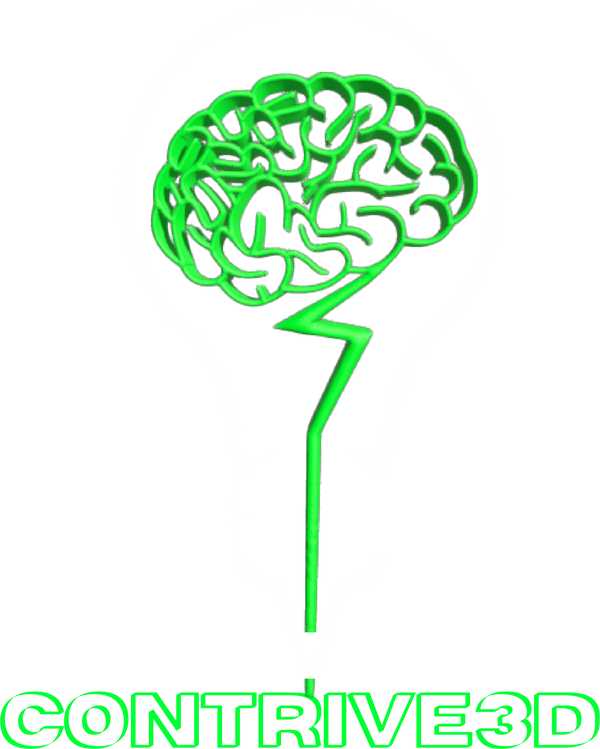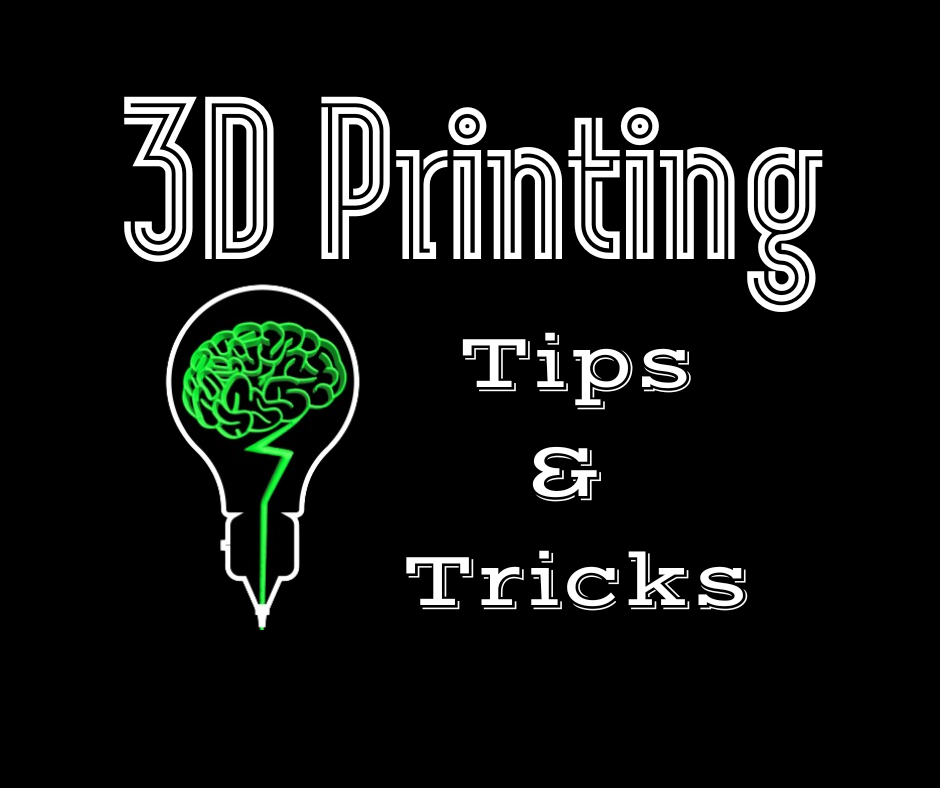Do you print with PETG?
Do you just not have your printer fine-tuned yet?
How about printing things with support without using support material?
If you answered yes to any of those questions then you may be dealing with some stringing and support marks on your post-processed prints.
First, let's talk about exactly what each of those things are.
1. Stringing - this is when you see fine hair-like connections on your prints in areas where there should be a clear gap. These thin strands of filament are unintentional and typically occur when the printer's nozzle move between non-adjacent areas of the print and small amounts of the filament ooze from the nozzle. This is caused by many factors such as nozzle temperature, speed, retraction settings, insufficient cooling, etc.
2. Support Marks: these are the marks left behind on the print after support material is removed. Typically these leave behind white/light colored markings and sometimes look like scratches.
Now that we have that out of the way, what can we do about it?!?!
USE A HEAT GUN!
Take a heat gun and, on a lower setting, blow the hot air onto the 3D print. Move the heat gun in a quick and smooth motion and keep it at least 6 inches away from the print.
Using a heat gun will instantly remove the wisps of filament and reduce the post-processing needed to get rid of all of the stringing. It will also remove most support marks as well by remelting the plastic in that area and returning it to the original color, no paint needed!
If you do not have a heat gun, we suggest you get one. We have multiple and the one we use most is the Wagner Furno 750 Variable Temperature Corded Heat Gun with LCD Display. We got ours at Home Depot.
If you are looking for more information on how to do this, we will have a video posted on our Youtube Channel over using a heat gun to post-process 3D prints.
If you need to purchase filament you can do so on our website and if you want to check us out, you can do so here as well.
Thank you for taking a look at our blog!
Happy Printing!!