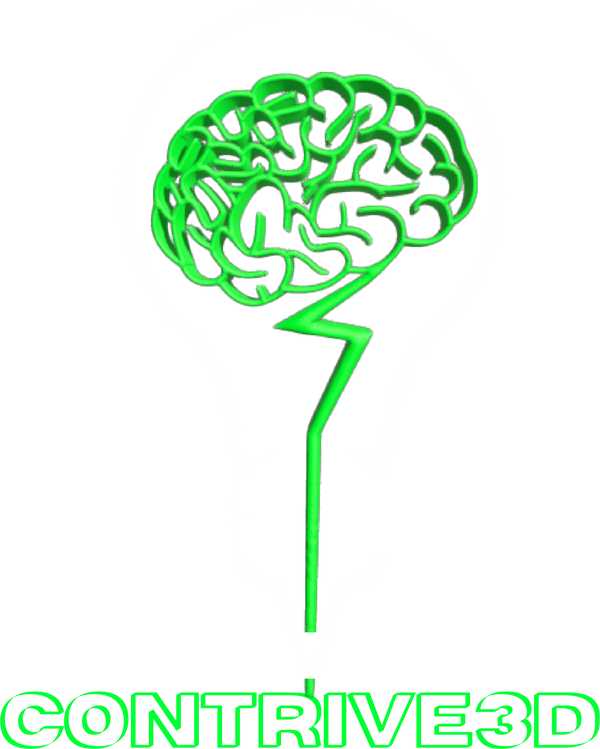In the world of 3D printing, the success of your projects hinges on more than the quality of materials and print settings. It also hinges heavily on the quality of your 3D models. Whether you're a hobbyist, engineer, or business owner looking to leverage the potential of additive manufacturing, selecting the right 3D modeling software is crucial. There are so many options out there, though! How do you choose the best one for your needs?! In this guide, we'll walk you through certain key factors to consider and we will highlight some of what we consider to be the top software options in the market today.
Understanding the Basics: What is 3D Modeling Software?
3D modeling software is a tool that us used to create, manipulate, and optimize three-dimensional objects. These models can then be exported and used to 3D print objects. Some CAD programs even allow for objects to be exported in a way to be used in virtual reality, animations, and various other applications. When it comes to 3D printing, though, the software you choose should offer precision, ease of use, and should be compatible with your computer and printer.
Decide What Kind of Objects You Want to Create
This is the first decision that needs to be made is what kind of objects you want to 3D print. This helps determine what kind of software to use because they all offer different features and components. Here are a few examples to consider:
-Art Objects
-Multi-Color Printable Objects
-Intricate Fashion Items
-Jewelry
-Technical or Engineering Parts
-Scaled Architecture Models
What Platform or Processor Are You Using
Why is this important? Because not every software package is created equal and they do not all support all available 3D modeling programs or Apps. Examples:
-Microsoft Windows
-Browser Based/Online Only
-Apple/MAC
-Linux
-and more...
Key Features to Look for in 3D Modeling Software
Before diving into specific 3D modeling software options, take a look at what features are essential for 3D printing and also important to you.
1. Ease of Use: Beginner or seasoned professional, the software you choose should have an intuitive interface that will not overwhelm you with unnecessary complexity.
2. Compatibility: Ensure the software supports the file formats that your 3D printer will use such as .STL, .OBJ, .STEP, and .3MF.
3. Precision and Control: Accuracy is super important with certain 3D printing projects. The software you choose should allow you to control dimensions down to the smallest details.
4. Cost: While some powerful 3D modeling programs can be expensive, there are also free and low-cost options that offer awesome features as well. Consider your budget and the software's return on investment.
5. Community and Support: A stronger user community and access to the company's support can be invaluable, especially if you are new to the world of 3D printing!
What Modeling Approach Do You Prefer?
Many 3D modeling software options offer different approaches to the 3D modeling. Here are a few of the options:
Solid modeling - This is also known as box modeling and it is a typical CAD program meaning you create things by combining and subtracting primitives. You can add geometrical shapes and objects and then combine and subtract them from one another to create something brand new!
Parametric Design - Also called procedural modeling, this is based on algorithmic thinking and lets you create by scripting code. You input commands while you preview your design. This option is less optimized for someone that is new to 3D modeling and 3D printing but that does not mean you can't try it out even if you are new!
Digital Sculpting - Typically you start with a solid cube or sphere made from digital clay and you use the tools provided to start sculpting. The tools include things like pull, push, grab, pinch, and smooth. There is a lot of design freedom with this type of designing and it can be less precise since it is similar to modeling clay. This is a great type of modeling when you want to create a figurine or a model where the outside it of the most importance.
Curve and Line Modeling - Surfaces in these programs are made up of curves and are create with a tool that works similar to Adobe Illustrator or even Microsoft Paint. The curve is created and then edited by moving the control vertices. This would be a great option for things that are radial like some automotive parts and industrial parts.
Polygon Modeling - Also known as contour modeling, this type of modeling puts your 3D object as a mesh based on vertices, edges, and faces that can be edited by changing the coordinates of one or several of the vertices.
Top 3 3D Modeling Software for 3D printing
Now what you have been waiting for! The Top modeling software options, in our opinion and best of all, WHY!
1. Tinkercad
- Best for true beginners
- Key Features: Tinkercad is FREE, Web-based software that is very user friendly. It's perfect for those just getting started with 3D modeling and 3D printing. The drag-and-drop interface makes it easy to create basic models without a steep learning curve
- Pros: FREE, easy to use, large community, and there are educational resources available
- Cons: Limited features are available for advanced modeling
2. Fusion 360
- Best for Intermediate to Advanced Users
- Key Features: Fusion 360 offers a comprehensive suite of tools for creating complex models with precision. It's cloud based allowing for collaboration and access from multiple devices. The software is known for its strong integration with CAD/CAM processes.
- Pros: Powerful features, cloud collaboration, great for mechanical designs, large community, and educational resources available.
- Cons: Subscription-based, may be overkill for simple projects
3. Blender
- Best for Advanced Users
- Key Features: Blender is powerful, open-source, and it is widely used in industries like animation, game design, as well as 3D printing. It offers extensive features for sculpting, texturing, and rendering which makes it ideal for users looking for complete control over the model.
- Pros: FREE, highly customizable, LARGE community
- Cons: Steep learning curve, can be overwhelming to beginners
Choosing the best 3D modeling software can feel overwhelming at first as it can significantly impact the quality of your prints and the efficiency of your workflow. Whether you are a beginner or a professional, there is a tool out there that fits your needs! By understanding the key features to look for, you'll be well on your way to creating impressive 3D prints and making your mark in the world of additive manufacturing.