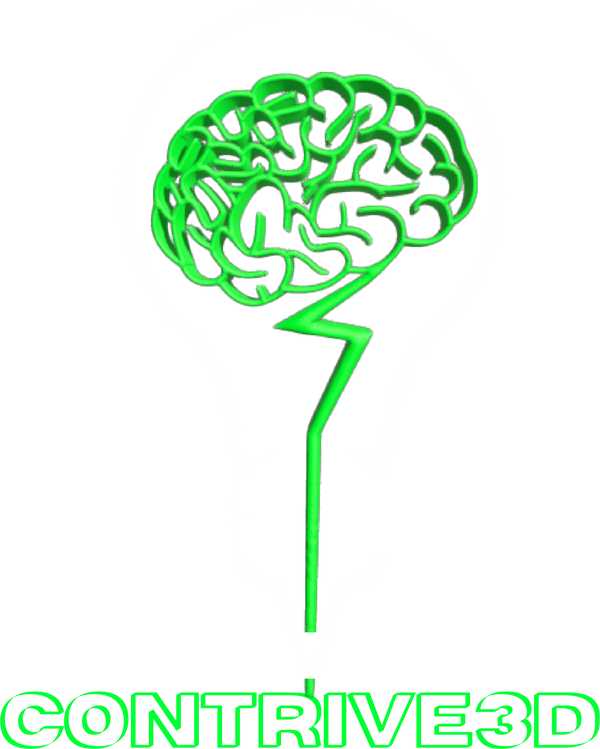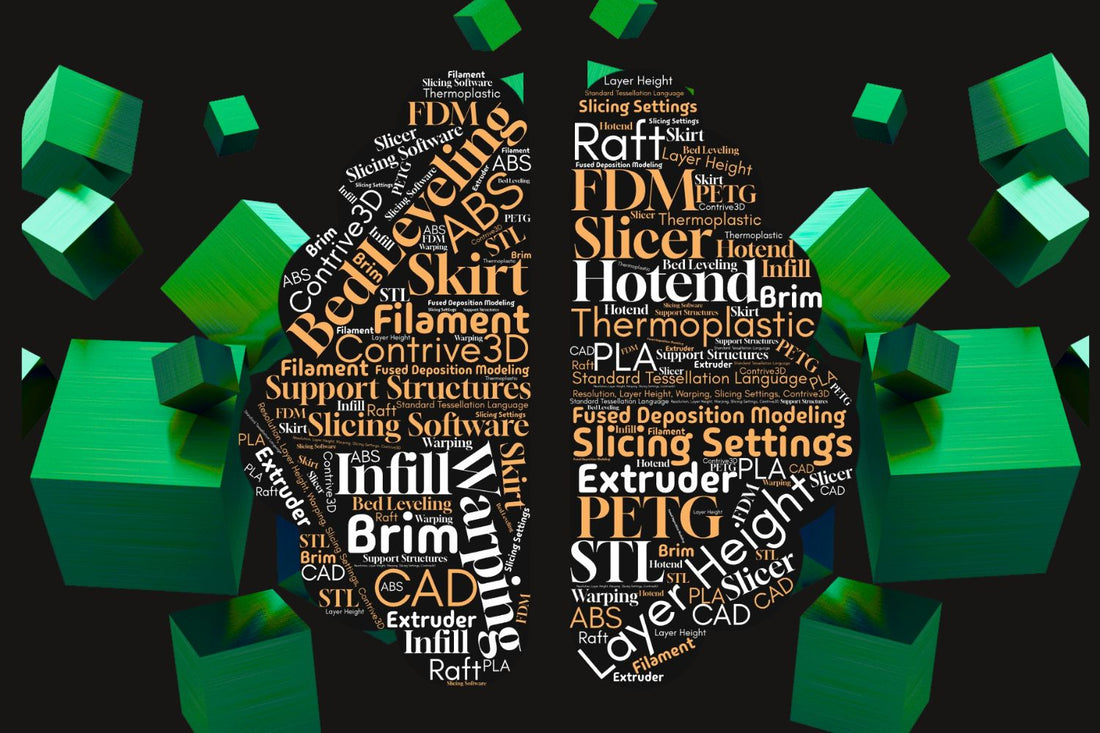Your go-to glossary for understanding 3D printing like a pro
Starting your journey in 3D printing can feel like learning a new language. From G-code to FDM, there’s a sea of abbreviations and technical jargon that can be confusing for beginners. Whether you're exploring 3D printing for product prototyping, part replication, or hobby projects, this guide will break down the most common terms you’ll come across.
At Contrive 3D, we specialize in making your ideas a reality—from design to final print. And it all starts with understanding the basics.
_________________________________________________________________________________________________
Key 3D Printing Terms to Know
1. 3D Printing / Additive Manufacturing (AM)
3D printing, also known as Additive Manufacturing, is a process where material is deposited layer by layer to build an object from a digital file.
🔗 Learn more about Additive Manufacturing
2. CAD (Computer-Aided Design)
CAD software is used to create, optimize, modify, or analyze 3D models. These programs are used by 3D designers/modelers as well as engineers. These models serve as the blueprint for your prints. Popular options include Fusion 360, TinkerCAD, and Blender.
📌 Prefer to have it designed for you? Book a consultation today or send over sketches and details to get a quote!
3. STL (Standard Tessellation Language)
The most common file format for 3D printing. Your CAD model is exported as an STL file, which contains the geometry of your part but no color or texture.
4. G-code
This is the machine code that your 3D printer reads to move its components and extrude filament. Your slicer software converts STL files into G-code so your 3D printer can "read" the instructions.
5. FDM (Fused Deposition Modeling)
FDM is one of the most popular 3D printing technologies. It melts thermoplastic filament and extrudes it layer by layer to build objects. This 3D printing technology was created and patented in the 1980s.
✔️ We primarily work with FDM at Contrive 3D for its affordability and versatility. While we work with a multitude of materials we sell PLA and PETG. To purchase your own, see our filament options.
6. Slicer / Slicing Software
Software that prepares your 3D model for printing by generating G-code. Common slicers include Cura, PrusaSlicer, and Bambu Studio.
7. Filament
Thermoplastic material used in FDM printers. Common types:
-
PLA (Polylactic Acid): Easy to print and biodegradable.
-
PETG (Polyethylene Terephthalate Glycol): More durable and moisture-resistant.
-
ABS (Acrylonitrile Butadiene Styrene): Tougher but more challenging to print.
📌 You can purchase PLA and PETG in West Texas HERE.
8. Extruder / Hotend
The extruder feeds filament into the hotend, where it melts and is precisely deposited on the build surface.
9. Bed Leveling
Ensures the printer’s bed is level so the first layer adheres properly. An uneven bed can ruin prints. There is a variety of printers that still require manual bed leveling and many others that have auto leveling. Be sure to look at the pros and cons of each and choose the type of printer that fits your needs best.
10. Support Structures
Temporary material printed to support overhanging parts of your model. These are removed post-print and are printed differently to allow for easier removal. There is also specific filaments out there that are intended to be used as support structures only.
11. Infill
The internal structure of your print, measured in percentage (e.g., 20% infill = mostly hollow). Affects strength, weight, and material use.
12. Raft, Brim, Skirt
These are additions to the base layer of a print that help with adhesion:
-
Skirt: A perimeter around the object.
-
Brim: Extends from the base of the model.
-
Raft: A thicker grid under the object.
13. Resolution / Layer Height
Defines the thickness of each layer. Lower layer height = smoother prints but longer print times.
14. Warping
When corners lift off the print bed, usually due to uneven cooling. ABS is more prone to warping than PLA and PETG.
15. Slicing Settings
These include print speed, temperature, cooling, and more. Mastering these settings is key to successful printing.
Final Thoughts: Learn the Language, Master the Craft
Understanding these basic terms will make your 3D printing journey smoother and more rewarding. Whether you're printing your first prototype or preparing for a production run, the right knowledge makes all the difference.
🧠 Need expert help turning an idea into a printed part? Let’s talk. Your first 30-minute phone or video consultation is free.